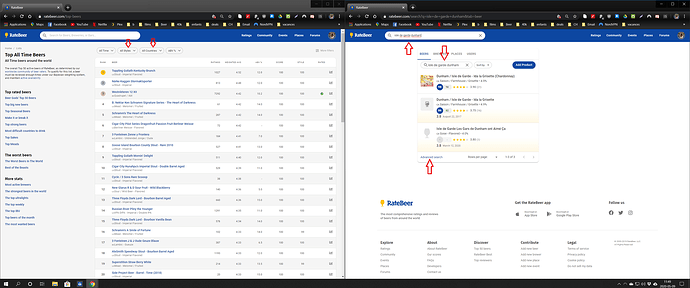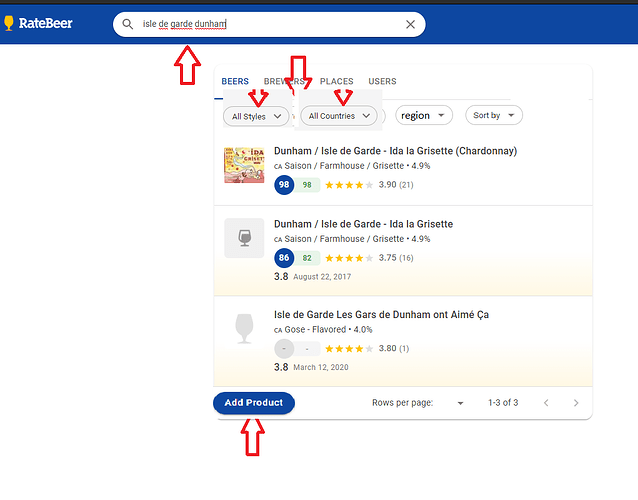Right now, the current Search engine lacks a few filter options (Find by Styles, Find by Countries) which still can be found under the old Advanced Search.
Also, the Search field is doubled in the same windows for no useful reason (on the top menu and on the search window)
I suggest that you get rid of the the second Search field (the one in the search window) and replace it by those filters:
BEER Find by Styles, Find by Countries, Find by Region, Current Sort By
BREWER Find by Brewer Type, Find by Countries, Find by Region, Current Sort By
PLACES Find by Place Type, Find by Countries, Find by Region, Current Sort By
USERS Find by Countries, Find by Region, Current Sort By (add Find by Latest Activity in there)
You already have the script on hand since you already created them in the TOP BEERS pages.
This way, the search would be way more complete and you could get rid of the old Advanced Search old design page since essentially everything would be there.
At the same time, maybe move the Add Product / Add Brewer / Add Place button down there at the place of the Advanced Search so people would actually have to scroll through the results before adding something (reducing the chances of duplicates, as someone suggested in another post)
Finally, On desktop, when you click ENTER/RETURN after typing a search, the “suggested” results disappear and the full Search results are loaded. However, on mobile, once you finished typing, if you click on ENTER/RETURN, the suggested results won’t disappear…you always have to click on the Search Icon in order for the full search results to finally load (how can people know that at first glance?)… this is a major annoyance IMO, pressing ENTER/RETURN on our mobile keyboard should also work.