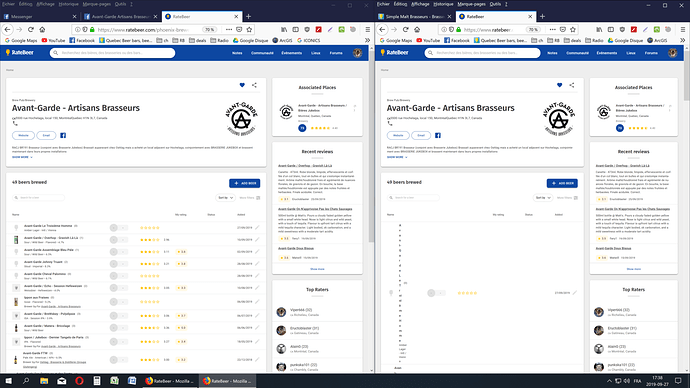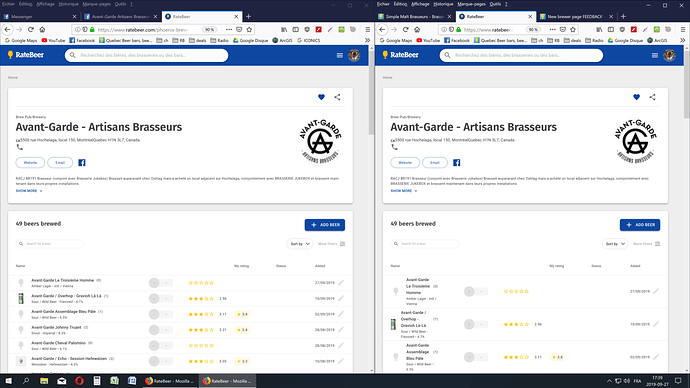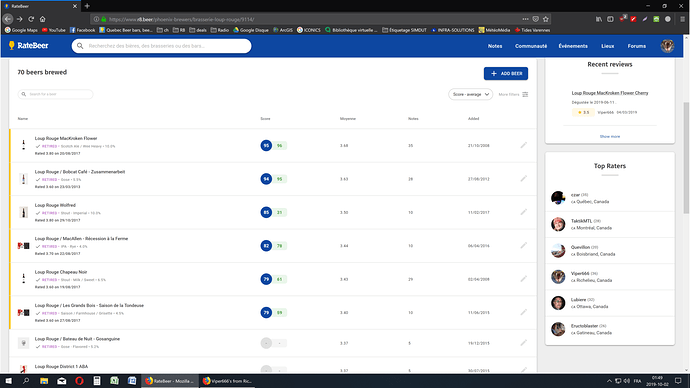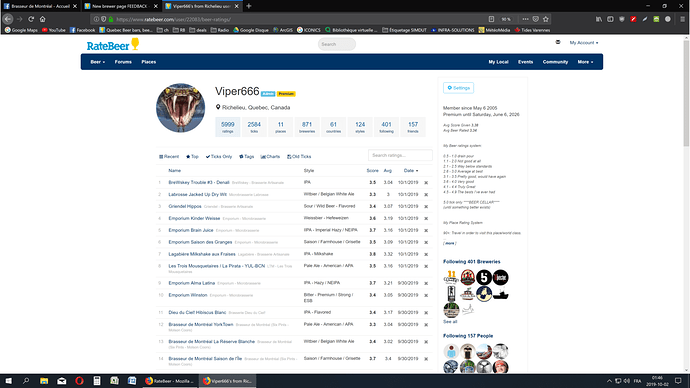Suite du sujet New Brewer Page: A first look
Now on the main site to try:
https://www.ratebeer.com/phoenix-brewers/enter-brewer-name-here/brewer-number/
Known Issues:
Sorting should be by NAME A-Z by default.
If you change the sorting options, we lose access to all other beers past the first 15. CORRECTED
Closed associated places are listed but they MUST BE displayed as CLOSED. I would suggest switching the Place Picture with a universal CLOSED picture to do that.
In the address URL, the city and region names are stuck together, missing space. CORRECTED
In the Top Raters, some flags don’t display under Windows 10.
No way to make all the beer listing appear in one single page (only 5-15-25 at a time). ADMINS NEED THIS BY DEFAULT.
Trying to sort by Status crash the page. What is the purpose of this sorting by status (Unverified, Alias, Retired, Seasonal)? CORRECTED
Missing some FILTER OPTIONS by Status: Hide Not Alias, Hide Not Retired.
Admins can’t see if a beer is verified or not CORRECTED
The Status (RETIRED ie) height in the beer listing is too high, it makes the beer entry higher than the others. CORRECTED
We should have a way to FILTER BEERS BY STYLES (remove the useless sort by Score-Style and replace it with Style filters, ranking Styles Scores between different styles is pointless)
Beer Search only works for the listed visible beers, not the whole beer list. CORRECTED
Missing admin tools for beers ( quick links to verify/edit/add pics for each beers) CORRECTED
Missing Edit Brewer shortcut CORRECTED
Clicking on Sort by name makes it Z-A first instead of A-Z (you have to click twice on Sort of)
No mention anywhere when a brewer is Out of Business. CORRECTED
“Contracted to” and “Brewed By” not listed / not supported. CORRECTED
Aliased beers aren’t displayed in the beer listings. CORRECTED
The brewer description doesn’t support html linebreak < br > like it used too.
Missing ADD BEER button CORRECTED
Email link redirect to the RB brewer page right now. CORRECTED
Website link redirect to the RB brewer page right now CORRECTED
In More Filters, there should be a CLEAR ALL FILTERS option.CORRECTED
Why link the number of review to the beer name (small number stuck right after the name) instead of using a separate column especially for it. It would look cleaner. CORRECTED
The number of reviews for Associated Places doesn’t display correctly on desktop (displayed on 2 lines when the Place name takes more than 1 line)
The Beer infos (name, style, abv) gets realigned badly to the left when the beer name gets longer (2 full lines or more) (unaligned vs other Beer entries… note: not happening all the time)
Private reviews are displayed in recent reviews (it may be intented)
Add a Filter option to display only “Brewed For” and another for “Contracted to” beers only. Or put them in different tabs.